First Java Program
How to write a java code. After installation of java it will be more easy to write code in java. Let's start with the programming:
- First open your notepad and write the code in it :
- After writing the code save the file in your system like I saved my file in E:\ drive :
- Now after saving open your command prompt window and type javac with class name i.e Hello tp compile the profram:: type javac Hello.java and hit enter.
- Then to run the program and see the output on command window type java.Hello
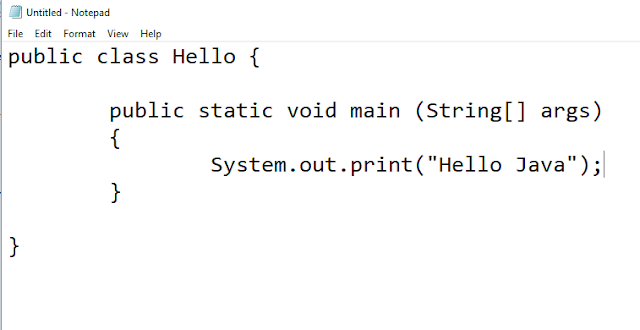









0 comments:
Post a Comment